How to deploy Aurelius Atlas¶
Welcome to the Aurelius Atlas solution powered by Apache Atlas! Aurelius Atlas is an open-source Data Governance solution, based on a selection of open-source tools to facilitate business users to access governance information in an easy consumable way and meet the data governance demands of the distributed data world. A detailed description of the underlying technical aspects of the solution and the how to deploy it in different environments is described in the technical manual.
The solutions is provided as a helmchart, theses charts can be found in the following helm-governance repository
follow steps in Installation Instructions
Installation Requirements¶
This installation assumes that you have: - a kubernetes cluster running
- with 2 Node of CPU 4 and 16GB
- Chosen cloud Cli installed
- kubectl installed and linked to chosen cloud Cli
- A DomainName
- Not necessary for Azure
Required Packages¶
The deployment requires the following packages:
- Certificate Manager
- To handel and manage the creation of certificates
- Used in demo: cert-manager
- Ingress Controller
- Used to create an entry point to thecluster through an external IP.
- Used in demo: Nginx Controller
- Elastic
- Used to deploy elastic on the kubernetes cluster
- In order to deploy elastic,
Elastic Cluster on Kubernetes (ECK)must beinstalled on the cluster. To install ECK on the cluster, please followthe instructions provided on https://www.elastic.co/guide/en/cloud-on-k8s/master/k8s-deploy-eck.html- For more details about this elastic helm chart look at elastic readme
- Reflector
- Used to reflect secrets across namespaces
- Used in demo to share the DNS certificate to different namespace
The steps on how to install the required packages¶
1. Install Certificate manager¶
The certificate manager here is cert-manager. https://cert-manager.io/docs/installation/helm/
helm repo add jetstack https://charts.jetstack.io
helm repo update
helm install cert-manager jetstack/cert-manager --namespace cert-manager --create-namespace --version v1.9.1
2. Install Ingress Nginx Controller¶
helm repo add ingress-nginx https://kubernetes.github.io/ingress-nginx
helm repo update
helm install nginx-ingress ingress-nginx/ingress-nginx --set controller.publishService.enabled=true
3. Install Elastic¶
kubectl create -f https://download.elastic.co/downloads/eck/2.3.0/crds.yaml
kubectl apply -f https://download.elastic.co/downloads/eck/2.3.0/operator.yaml
4. Install Reflector¶
helm repo add emberstack https://emberstack.github.io/helm-charts
helm repo update
helm upgrade --install reflector emberstack/reflector
Get Ingress Controller External IP to link to DNS¶
Only do this if your ingress controller does not already have a DNS applied. In the case of Azure this is not necessary, other possible instructions can be found below in Azure DNS Label
kubectl get service/nginx-ingress-ingress-nginx-controller
Take the external-IP of the ingress controller Link your DNS to this external IP.
In Azure, it is possible to apply a dns label to the ingress controller, if you do not have a DNS.
Azure DNS Label¶
https://hovermind.com/azure-kubernetes-service/applying-dns-label-to-the-service.html
Edit the ingress controller deployment
kubectl edit deployment.apps/nginx-ingress-ingress-nginx-controller
Under Annotations add the following providing your desire label :
service.beta.kubernetes.io/azure-dns-label-name: <label>
Save and exit. Resulting DSN will be <label>.westeurope.cloudapp.azure.com
Put ssl certificate in a Secret¶
Here we define a CLusterIssuer using letsencrypt on the cert-manager namespace
- move to the directory of the chart helm-governance
- uncomment prod_issuer.yaml in templates
- update the
{{ .Values.ingress.email_address }}in Values file- Create the clusterIssuer with the following command
helm template -s templates/prod_issuer.yaml . | kubectl apply -f -
comment out prod_issuer.yaml in templates Check that it is running:
kubectl get clusterissuer -n cert-manager
It is running when Ready is True.
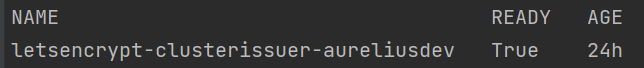
This is needed if you installed letsencrypt from the required packages.
- Assumes you have a DNS linked to the external IP of the ingress controller
- move to the directory of the chart helm-governance
- uncomment prod_issuer.yaml in templates
- update the Values file
{{ .Values.ingress.dns_url}}to your DNS name - Create the certificate with the following command
helm template -s templates/certificate.yaml . | kubectl apply -f -
comment out certificate.yaml in templates Check that it is approved.
kubectl get certificate -n cert-manager
It is running when Ready is True
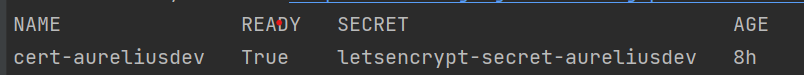
Deploy Aurelius Atlas¶
- Create the namespace
- Update the Values file
- DNS name
- external IP deploy the services
kubectl create namespace <namespace>
cd helm-governance
helm dependency update
helm install --generate-name -n <namespace> -f values.yaml .
Users with Randomized Passwords¶
In the helm chart 5 base users are created with randomized passwords stored as secrets on kubernetes.
The 5 base users are:
- Keycloak Admin User
- Atlas Admin User
- Atlas Data Steward User
- Atlas Data User
- Elastic User
To get the randomized passwords out of kubernetes there is a bash script
get_passwords. Which scans the given <namespace> and prints the
usernames and randomized passwords.
./get_passwords.sh <namespace>
The above command scans the given <namespace> and prints the usernames and randomized passwords as follows:
keycloak admin user pwd:
username: admin
vntoLefBekn3L767
----
keycloak Atlas admin user pwd:
username: atlas
QUVTj1QDKQWZpy27
----
keycloak Atlas data steward user pwd:
username: steward
XFlsi25Nz9h1VwQj
----
keycloak Atlas data user pwd:
username: scientist
PPv57ZvKHwxCUZOG
==========
elasticsearch elastic user pwd:
username: elastic
446PL2F2UF55a19haZtihRm5
----
kubectl -n <namespace> get all # check that all pods are running
Atlas is now accessible via reverse proxy at <DNS-url>/<namespace>/atlas/
Initialize the Atlas flink tasks and optionally load sample data¶
Flink:
- For more details about this flink helm chart look at flink readme
Init Jobs:
- Create the Atlas Users in Keycloak
- Create the App Search Engines in Elastic
kubectl -n <namespace> exec -it <pod/flink-jobmanager-pod-name> -- bash
cd init
./init_jobs.sh
## To Load the Sample Demo Data
./load_sample_data.sh