Cross platform data governance¶
User story¶
An organisation’s application landscape often consist of solutions from different vendors, potentially using a combination of different clouds and on premise solutions. The data governance solutions of the different cloud providers focus on data governance of their specific solutions. Thus, for the organization it is very difficult to get an overview of the available data and the related data flows across the different solutions and platforms.
This is a challenge, because there is no single google for the data catalog to find the right information. While a data catalog purpose is to provide an overview of available data in systems organization wide.
By using Aurelius Atlas, data governance information from various independent systems can be collected and their data flows can be related. This way, Aurelius Atlas becomes the google for the organizations data management.
To illustrate the process of finding relevant information across various systems, the following scenario is described: As an implementer of data pipeline, you want to update the schema of a particular table. So you want to know who is using the data and where are this different data being used to make sure that they also adjust their schema and the subsequent pipelines.
Step by step guide¶
In the previous demo, you saw a lineage example where data was flowing across different platforms.
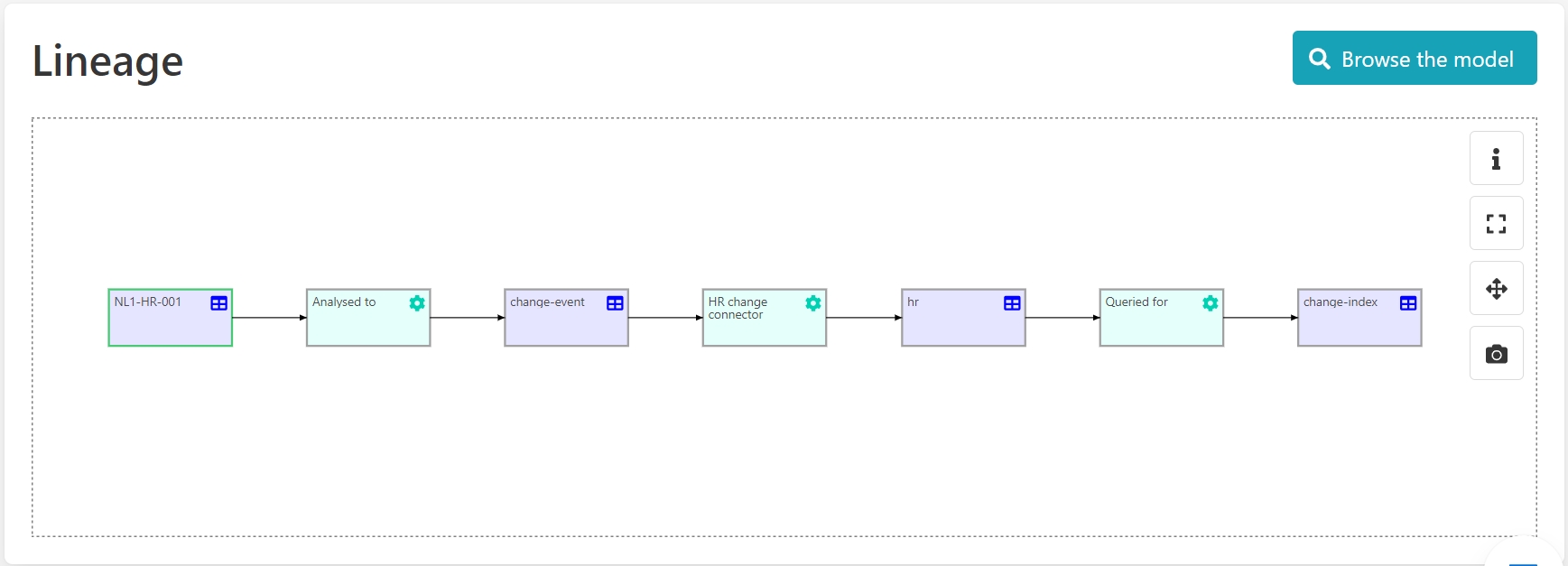
In this specific case, data is acquired from a relational database.
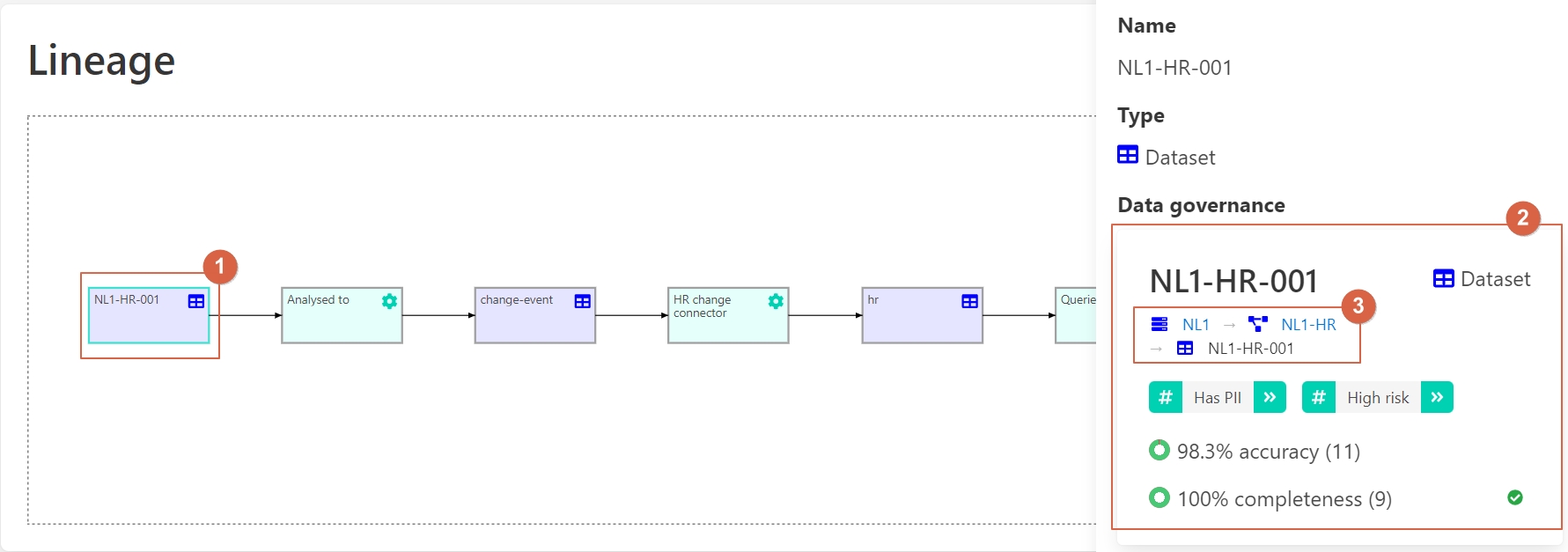
1 – Source data.
2 – Information about this data.
3 – Where it is stored.
Then transferred into a Kafka topic to communicate the change events of the relational database via Change Data Capture (CDC)
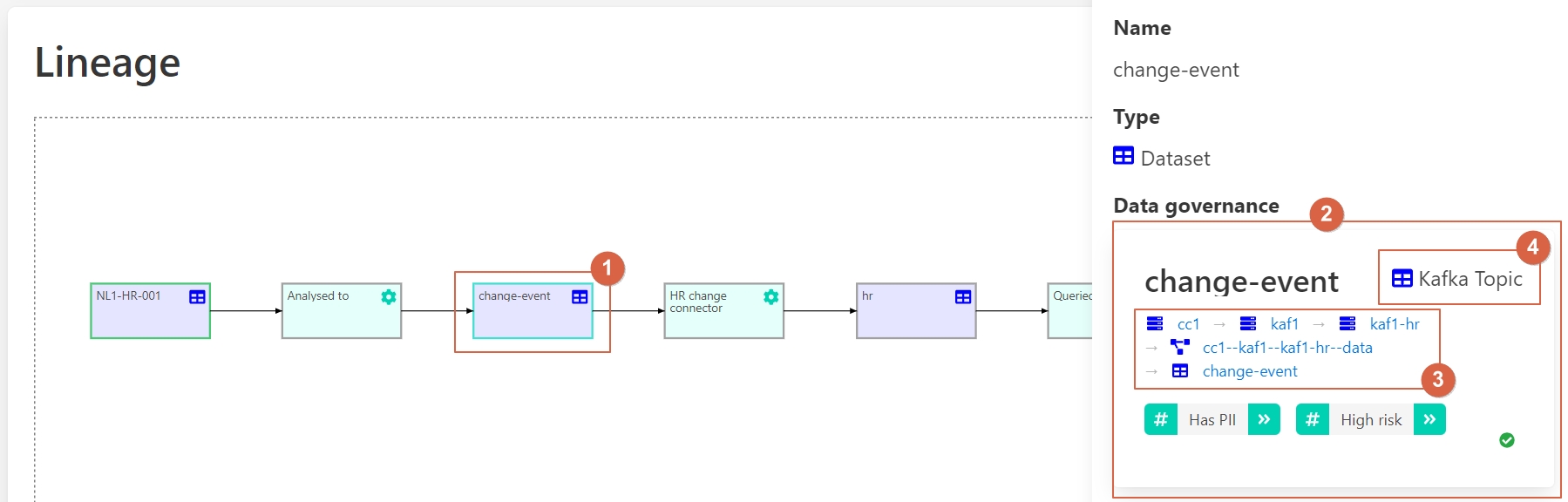
1 – Source code.
2 – Information about this data.
3 – Where it is stored.
4 – Converted to a Kafka topic.
The data is then stored as a state in elastic search storage.
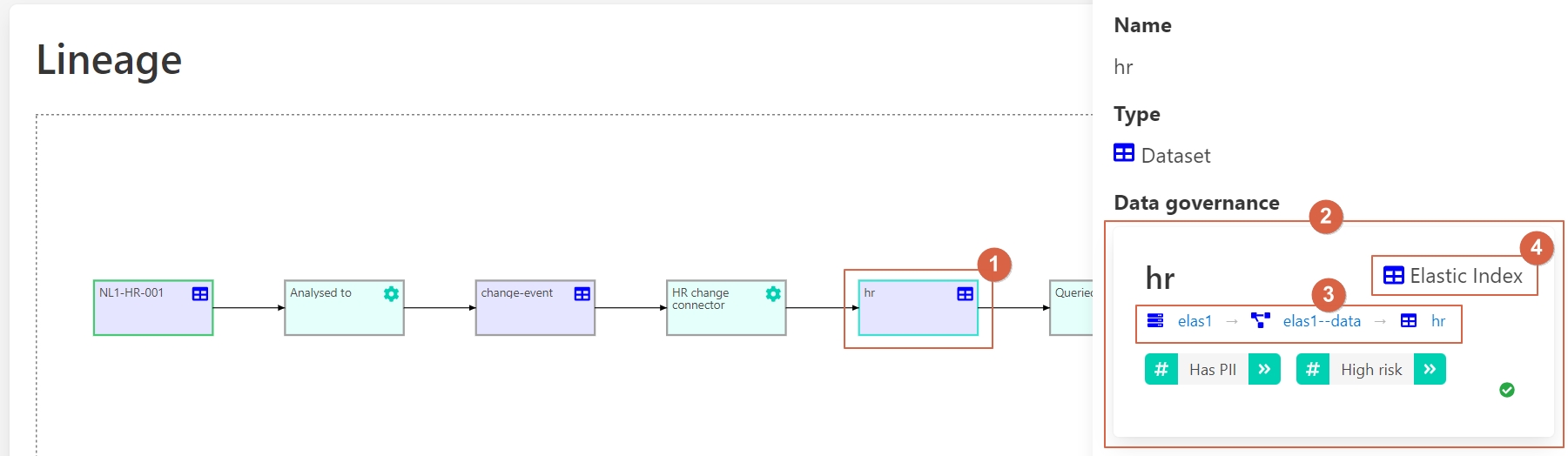
1 – Source code.
2 – Information about this data.
3 – Where it is stored.
4 – Converted into an Elastic index.
In the lineage graph of NL1-HR-001 the implementor sees three different systems: a SQL server, a Kafka system and an Elastic system. All data is consistently recorded across the different environments in Aurelius Atlas.
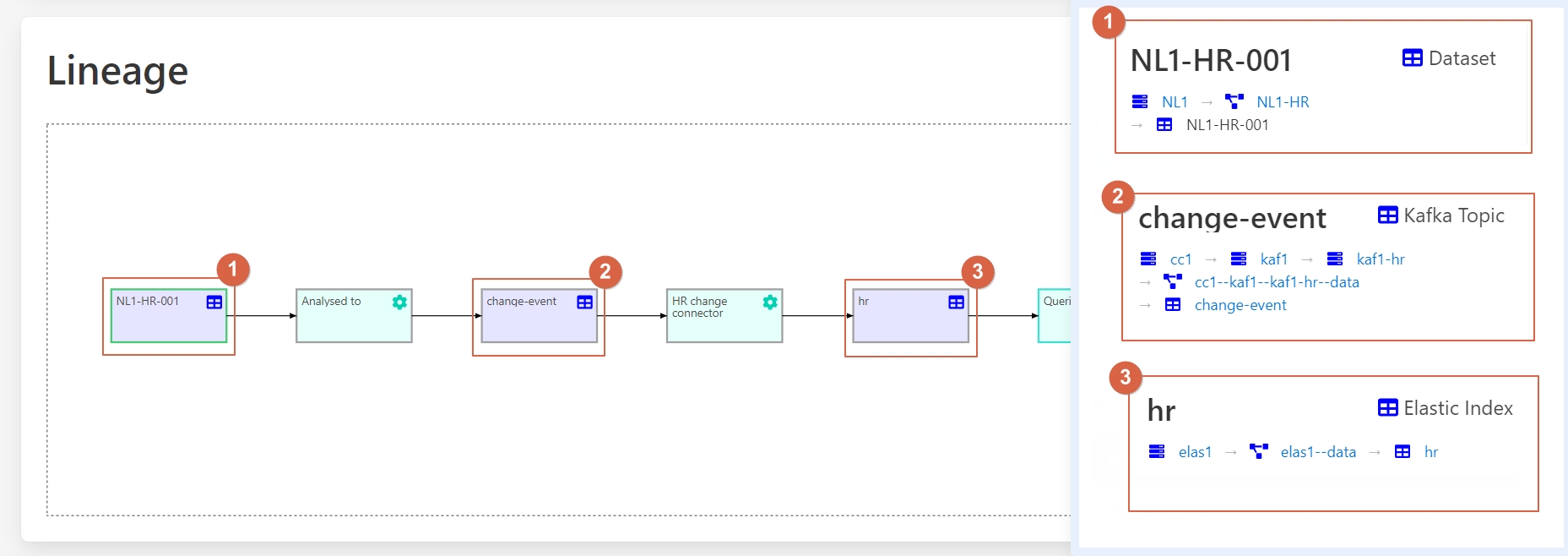
Let’s click on **hr**(3), to see specific information related to this entity:
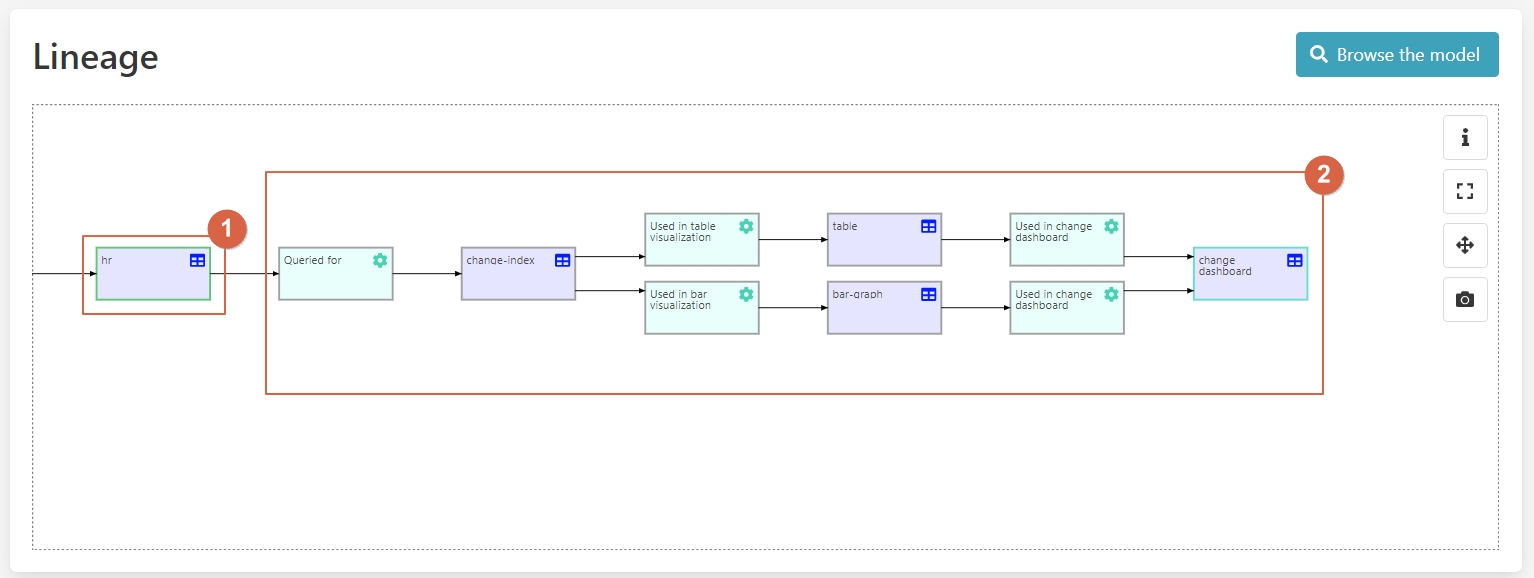
1 – hr entity.
2 – Specific information about this entity.
The available data is then visualized in a Kibana dashboard, to access it, let’s click on the last event of the lineage model.
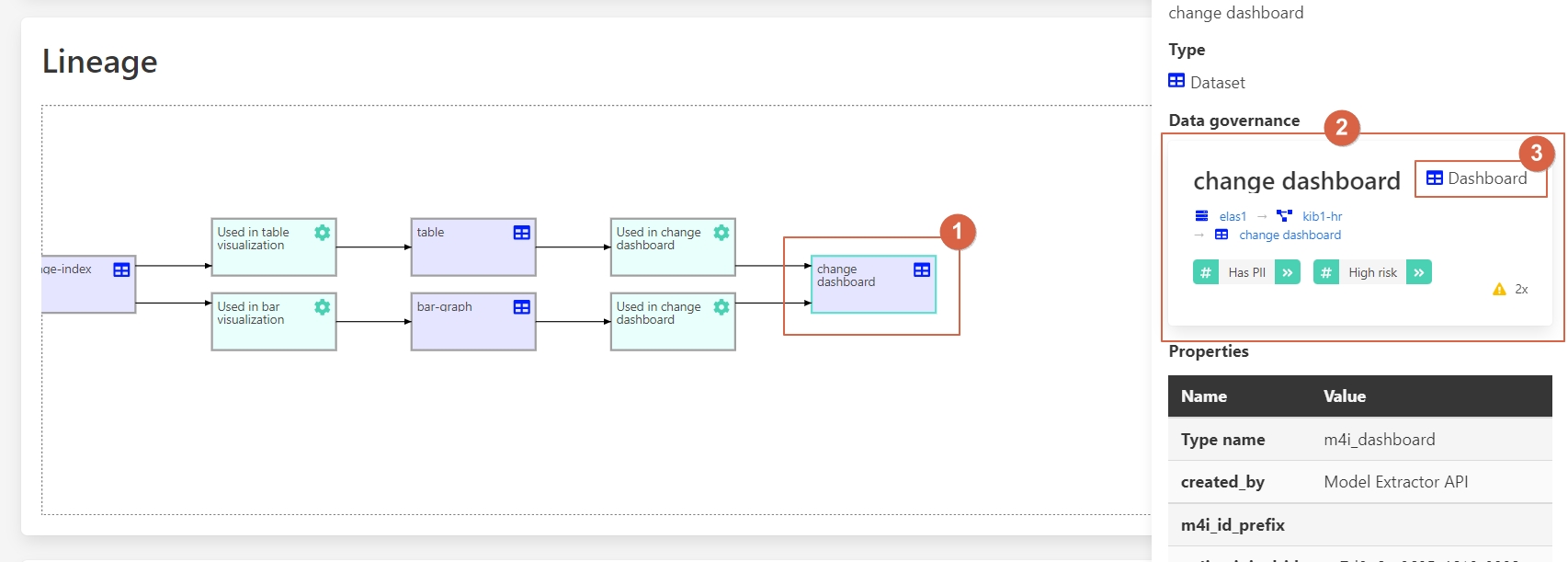
1 – Dashboard.
2 – Info about the entity.
3 - Kibana dashboard.
With this information the implementer is able to follow the lineage across multiple cloud solutions consistently across.
Benefits
1– Lineage graph shows database -> Kafka -> Elastic
2 – Different representations for different systems
3 – Type system is extendable